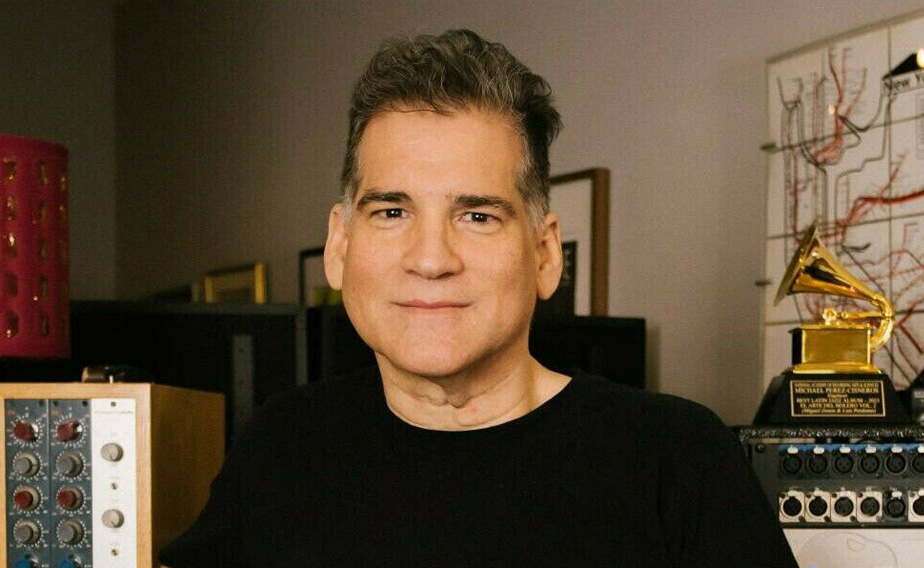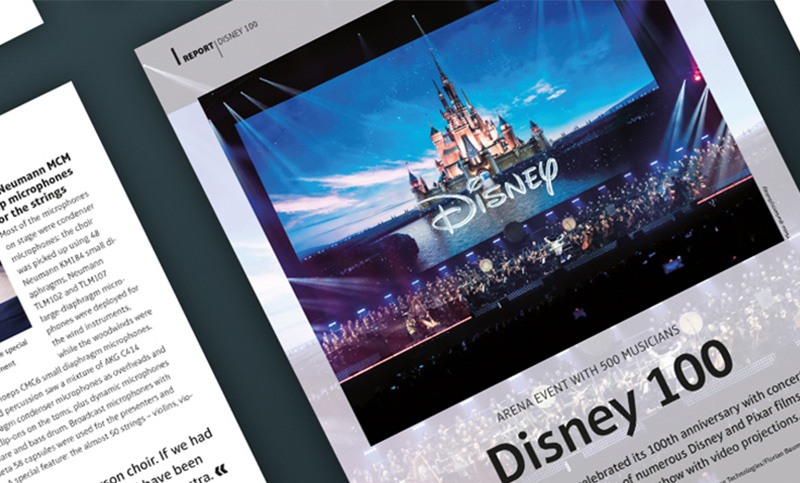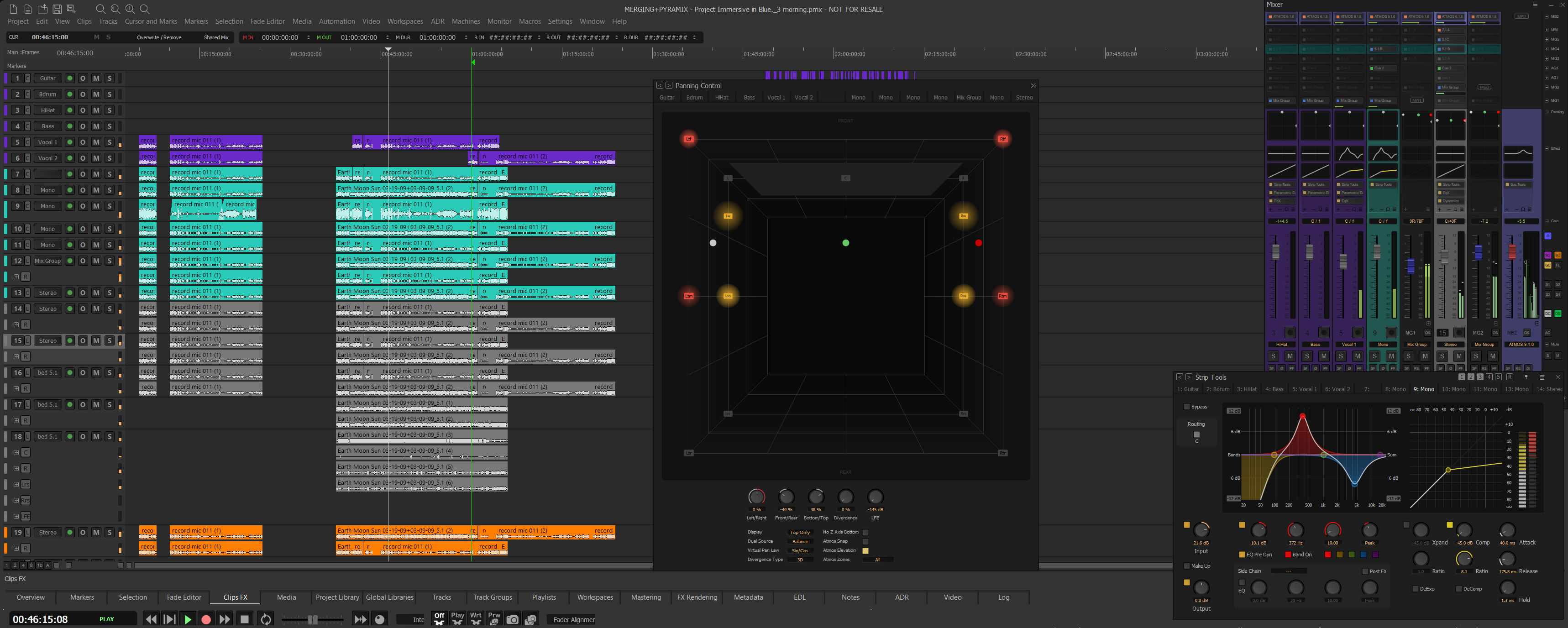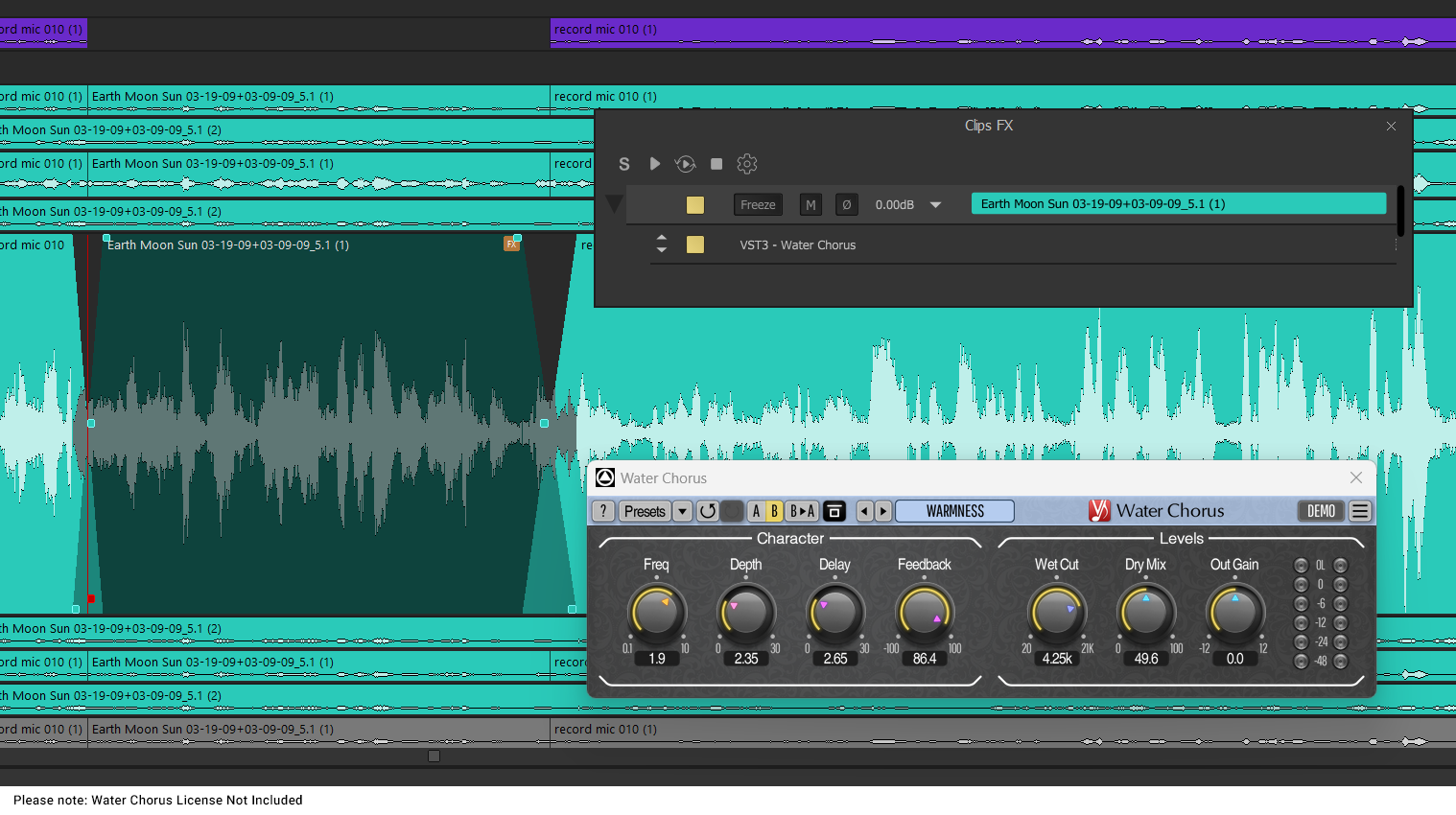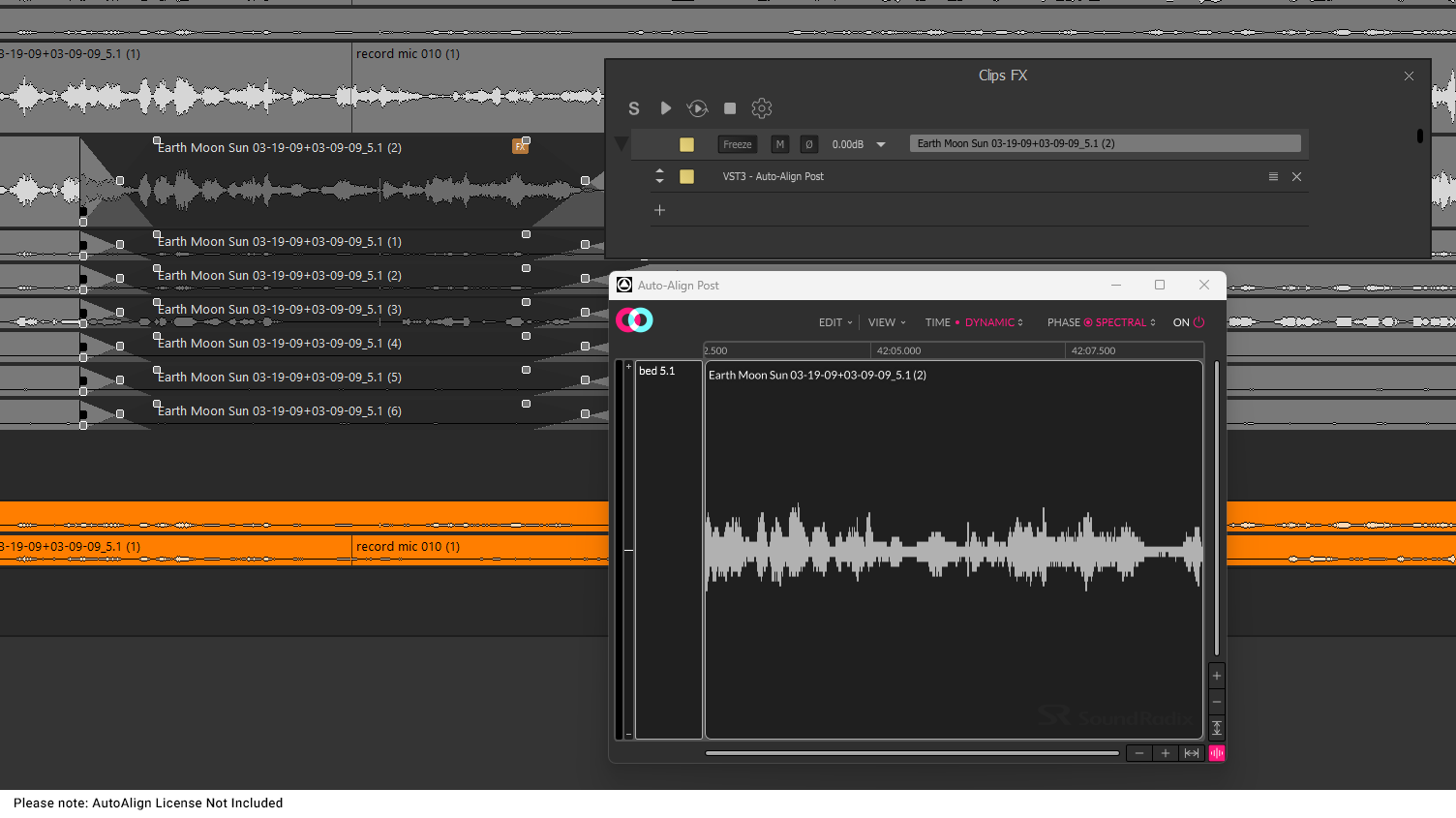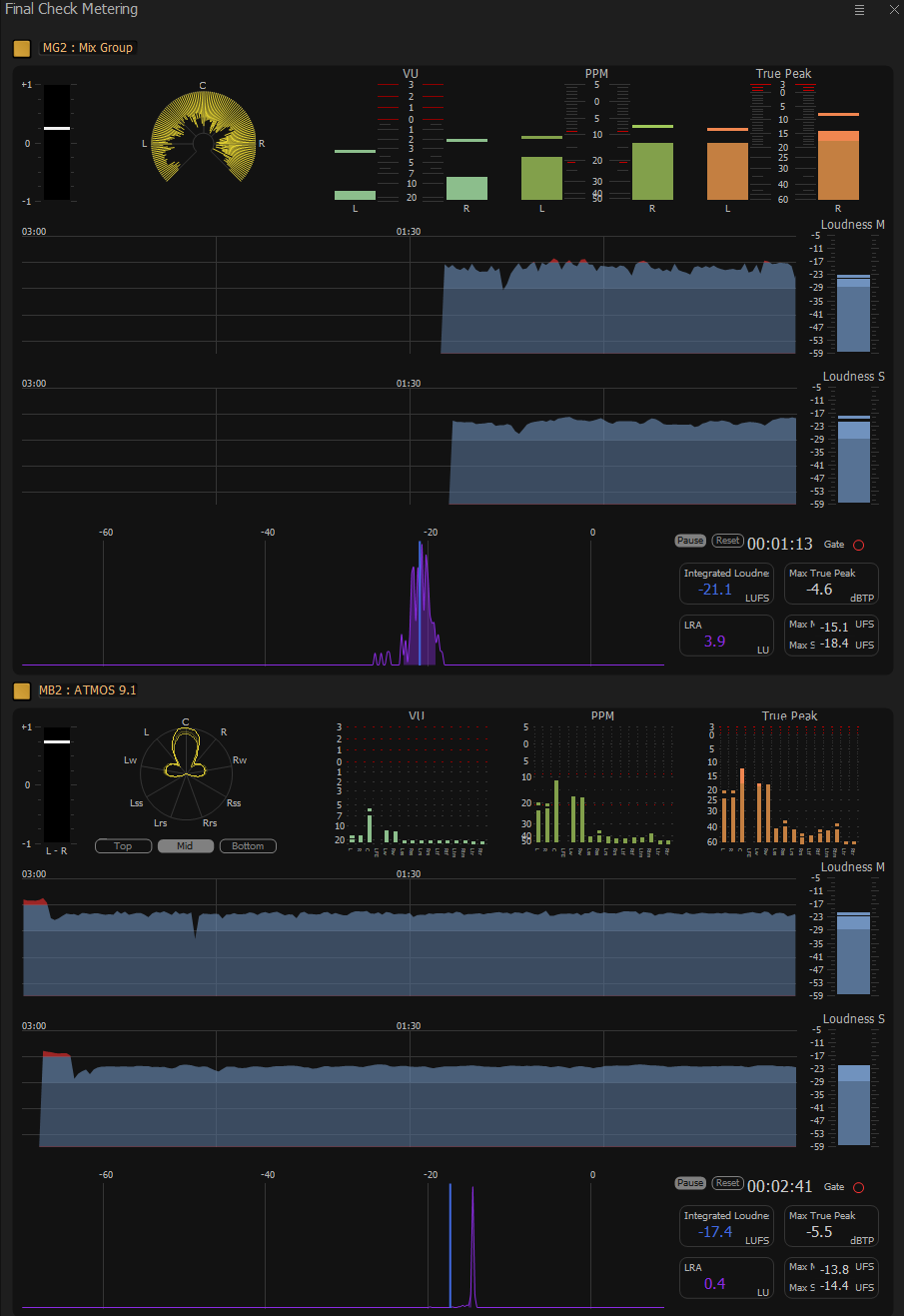-
Highlights
-
Products
-
Pyramix | Digital Audio Workstation
Ovation | Audio & Event Sequencer
ANEMAN | Audio Network Manager
Audio Tools
-
-
OEM Solutions
-
ZMAN RAVENNA/AES67
Success Stories
Studio Technologies Enhances ST 2110 Integration With Merging’s ZMAN Module
- November 25th 2024
ADI RAVENNA/AES67
Success Stories
ALSA RAVENNA/AES67
Success Stories
Comrex meets AES67 demands with a solution from Merging Technologies
- October 15th 2024
-
-
News
-
Merging to unveil Ovation 11 at ISE 2025 in Barcelona
- January 22nd 2025
Free Pyramix or Ovation Elements
with a new purchase of a Merging interface-
No end date currently
The Sennheiser Group at IBC 2024
- September 1st 2024
-
-
Sales
-
Support
-
Training
Resources
Tech Support
Downloads
-
-
Company
-
Contact Us
- Merging Technologies
- Route du Verney 4,
- 1070 Puidoux, Switzerland
- +41 (0)21 946 04 44
- General Enquiries
- OEM Enquiries
- Tech Support
Merging Technologies
What's Up?
-
Milestones
With Pyramix 15, we set out to make a bold statement — not only does it offer an unparalleled set of high-quality features, but it now also delivers a modern, refined User Interface (UI) and User Experience (UX).
First, we redesigned the UI with a sleek, darker look while introducing three scalable brightness levels. This ensures that users who prefer a lighter interface have the flexibility to adjust it to their liking.
On the UX front, we completely revamped the mixer, its usability and management, and added quick-access buttons for your five favourite plugin presets, along with snapshots and presets for mixer visualization. Recognizing the demands of larger projects and immersive workflows, we also introduced the ability to pin essential busses and strips, keeping them visible at all times.
All plugins, mixer or the Monitoring section can be scaled in terms of UI size independently of the project, so that the right tool has the right size on your screen.
We’re confident that you’ll love the fresh new look of Pyramix 15, and we hope these enhancements — alongside its powerful professional features — make your workflow smoother and more enjoyable every day.
Pyramix 15
New Features and Enhancements
Clip-Based FX – Real-Time Processing, No Rendering Needed
Pyramix 15 introduces a powerful on-the-fly Clip-Based FX Tab, enabling you to apply VS3 and VST2/VST3 plugins directly to individual clips—without requiring destructive rendering. This means you can adjust effects in real-time, preserving full flexibility in your workflow. The Clip-Based FX Tab also allows you to solo and preview clips instantly, making it easier than ever to fine-tune your effects.
To ensure smooth performance, we’ve introduced a freeze/unfreeze function, which helps reduce CPU load when handling intensive processing tasks. Whether you're working on a small session or a large-scale immersive project, this new feature ensures efficiency without compromising power.
ARA2 Support – Seamless Plugin Integration
With Audio Random Access (ARA2), Pyramix 15 now offers deep, real-time communication between the DAW and supported plugins. Unlike traditional plugin processing, ARA2 allows for a much richer exchange of data, including audio waveforms, pitch information, and other metadata—beyond just real-time playback.
This new level of integration is a game-changer, enabling seamless workflows with industry-leading tools like Melodyne (Celemony), Auto Align (Sound Radix), and many more to be announced. Whether you’re performing complex pitch corrections or aligning multi-microphone recordings, ARA2 provides a smoother, more efficient editing experience.
Upgraded VS3 Plugins, Strip, and Bus Tools – Smarter, Faster, More Intuitive
All VS3 plugins have been fully redesigned in Pyramix 15, bringing expanded functionality and a more modern, intuitive interface. The new version supports up to 32 channels, and we’ve introduced an integrated channel selection UI for quick and easy activation/deactivation.
To streamline your workflow, we’ve added one-click access to your five preferred presets, allowing for faster recall of your go-to settings. Additionally, a new mini-graph feature within the mixer provides real-time visual feedback on EQ and dynamic processing, giving you a clear and instant overview of what’s happening on each strip or bus (the first one being in the processing chain is shown)
For added flexibility, sidechain support is now fully integrated into all VS3, VST2, and VST3 plugins, whether you’re working in MassCore or Native mode. This makes advanced signal routing and dynamic effects more accessible than ever.
Enhanced Monitoring Section – Optimized for Immersive Workflows
The Monitoring Section has been redesigned to provide a clearer and more intuitive overview of its functionalities, particularly for immersive workflows. With Pyramix 15, managing complex multi-speaker setups is easier than ever, ensuring that you have full control over your monitoring environment.
Additionally, we have laid the groundwork for ANUBIS integration, which will further enhance monitoring precision in future updates. (Note: ANUBIS integration will be available in a later release.)
Streamlined Software - Hardware integration
With Pyramix 15, a connected Anubis running the Monitor Mission discovers Pyramix mixer busses on the fly.
Anubis can be configured to automatically create matching sources (stereo, 5.1, 7.1, etc...), connect the audio from Pyramix to Anubis and display them on the touch screen for lightening fast project change over.
Redesigned Meter Bridge – A Sleek and Functional Upgrade
The Meter Bridge—one of the most appreciated tools for recording engineers—has been completely redesigned in Pyramix 15. Now featuring an updated UI that aligns seamlessly with the new Pyramix 15 colour scheme, the Meter Bridge is more visually cohesive and easier to navigate, making it an even more reliable tool for level monitoring.
New Final Check Tool – Comprehensive Multichannel Loudness Metering
The Final Check Tool has undergone a complete overhaul, expanding its capabilities to support up to 32 channels. This means that Pyramix 15 now fully accommodates complex surround and immersive formats, including Dolby Atmos configurations like 7.1.4, 9.1.6, and beyond.
More than just a standard metering tool, this new Final Check system provides agnostic, independent multichannel loudness metering, ensuring compliance with industry standards across various broadcast, OTT, and streaming platforms.
New Video Engine – More Formats, No Extra Licenses
The video engine in Pyramix 15 has been completely rewritten, making video playback and editing smoother and more efficient than ever. Now, all major video formats and codecs are supported by default, meaning you no longer need special licenses for Avid DNxHD, MPEG-2HD, and other common formats.
This makes Pyramix 15 an even more versatile and powerful solution for audio professionals working with video. (Note: Video functionality is not available in Pyramix ELEMENTS.)
Pyramix 14.1
Pyramix 14.1 is now available. Unlike other upgrades within the same version number (e.g., from Pyramix 12.0 to Pyramix 12.1), this update requires new keys for both Native and Masscore users. Please refer to the section below for information on upgrade keys.
New Features and Enhancements
Dolby Atmos Master ADM Import/Export at 96 kHz
Pyramix 14.1 can now export a 96 kHz Dolby Atmos ADM file directly. This is due to the implementation of all the necessary connectivity (both metadata and audio) with the Dolby Atmos Renderer using our unique and versatile Mixer workflow in Pyramix 25th. We have also added the ability to import and export ADM directly within the DAW without the need to connect to the renderer for generating a Dolby ADM.
The Sony 360 Speaker Layout has been added to our monitoring section for compliancy with this format.
For a complete list of other improvements and bug fixes, please refer to the release notes.
Licenses for Pyramix 14.1
Pyramix 14.1 (and Ovation 10.1) require a new set of keys. If you are currently under an Annual Software Maintenance (ASM) subscription, updated keys have been sent to your mailbox or to your Merging sales partner (entitling you to a free upgrade). If you are not under ASM, we recommend contacting your sales partner to subscribe to ASM to benefit from the latest version with new improvements and features. If you are using an older version of Pyramix, you can upgrade to Pyramix 14.1 by combining an ASM subscription with an upgrade.
Pyramix 14
 Pyramix 14 brings in the next level of production for Dolby Atmos®. Developed hand in hand with renowned pioneers of immersive audio and Dolby Laboratories, our new workflow is designed to streamline production, mixing, mastering and re-mastering.
Pyramix 14 brings in the next level of production for Dolby Atmos®. Developed hand in hand with renowned pioneers of immersive audio and Dolby Laboratories, our new workflow is designed to streamline production, mixing, mastering and re-mastering.
Pyramix 14 allows you to focus on your mix while handling the most powerful Dolby Atmos Renderer automatically for you behind the scenes. No need to scratch your head with complex I/O pages and export windows anymore.
Merging Technologies' focus has always been in sound quality and integrity, from capture to deliveries in all required formats. We seek to streamline the creative and decision process while giving our users all necessary functions to allow them to keep in full control and confidence of their work. This mantra has made Pyramix a worldwide reference for recording, mixing and mastering.
When embarking on the Dolby Atmos adventure, our commitment has been exactly the same: quality, integrity, streamlining and control.
Whether you are starting a production from scratch or importing existing content from other DAWs, give your sound the best Dolby Atmos sound it deserves. Look no further than Pyramix 14.
New Features and Enhancements
Fast & Simple Control of the Dolby Atmos Render
In order to keep the full capabilities of a Dolby Atmos renderer including binaural monitoring and large speaker sets, while preserving CPU and giving the same user friendliness as a renderer integrated into the DAW, Pyramix 14 now configures the Dolby Atmos Renderer to fit your project with a single click of a button.
Pyramix now automatically discovers any Dolby Atmos Renderers on your network and lets you simply pick the one you need to connect to. No need to know much about networking and boring IP addresses, jump into crafting sound fast.
Then simply decide how you'd like your Pyramix mixer to be, click on "Update renderer" and start working immediately, no matter the complexity of your project!

Import of Dolby Atmos ADM
Nowadays almost anyone can create songs in Dolby Atmos. This has created a big amount of new content which consequently requires proper mastering in order to meet the expected quality on the market. The main Dolby Atmos deliverable is the Dolby Atmos ADM BWF file. It is used to interchange Dolby Atmos content between workstations and for final delivery. In other words it is similar to the master tape you would bring to mastering.
Pyramix as the best mastering tool in the business now imports Dolby Atmos ADM files.
We have designed that feature to offer maximum speed whether browsing ADM files (Pyramix can give you full details about an ADM file without importing it), loading a single ADM file or assembling an album made of multiple ADM files.
Pyramix can build an entire mixer matching the ADM file and connect it to a renderer for playback in seconds, without any thinking required. When loading multiple ADM files into your project, Pyramix can automatically map beds/ objects to existing mixer busses or leave it to you to route them manually. Pyramix can keep the existing ADM file tracks configuration (for assembling an album made of songs following the same structure) or remove any unused channels for optimisation.

Export of Dolby Atmos ADM
Mastering content also means exporting all the final deliverables. This is another area where Pyramix has been best, not only for its handling of the audio but also in speeding things up with comprehensive automation, and providing absolutely all the required metadata for compliance with distributors and labels.
Pyramix 14 adds Dolby Atmos ADM export to its huge list of exportable formats.
The immense demand for Dolby Atmos from streaming platforms (Apple Music, Tidal, Amazon, etc...) constantly increasing, there has been huge pressure to repurpose existing CD catalogs into Dolby Atmos. This task requires careful work not only to preserve the artist's original intention but also the exact timing, length, metadata and gaps between tracks of the original CD. This is a typical requirement from the labels. Pyramix imports CDs (or archived Pyramix Red Book files) with the best sampling rate and bit depth conversion in the world and more importantly ingests each track exactly as it was printed with all the CD text and UPC/EAN codes. This allows you to then export Dolby Atmos ADM files that exactly match the length of the CD version and carry the same metadata (wherever this is relevant), either on a track by track basis or a whole album in one go.
To help steamlining the workflow even further and give you more confidence, we have worked with trusted mastering engineers to bring in Apple, Universal, Sony and Warner Brothers naming conventions when exporting your Dolby Atmos ADM from Pyramix.

Repackaging existing content into Dolby Atmos
Pyramix has been the most flexible immersive platform for more than a decade, being one of the first to bring multichannel including 7.1, Auro, NHK 22.2, as well as other formats such as Ambisonic up to the 7th order.
It is very easy to feed any bus with any sort of immersive audio. For example, routing an Auro master bus or an Ambisonic bus into a Dolby Atmos bed is very easy thanks to built in encoders/ decoders.
Should you wish to retain as much spatial resolution as possible from your existing channel based master, our unique Dolby Atmos Hybrid Busses will come to the rescue. Any format can be sent to the Dolby Atmos Renderer by having some channels mapped as objects (such as a 9.1.6, 7.1.4, etc...).
The possibilities are endless... everything is as fast as a click of a button.
Pyramix 25th Anniversary
Merging Technologies embraced DSD/DXD more than 20 years ago to offer the highest possible resolution audio and bridge the gap between analog and digital audio.
Pyramix quickly became the reference for no compromise recordings.
Audio over IP standards brought a new way of interconnecting studio equipment. Merging Technologies decided to join those exciting developments, the ultimate goal being transporting audio in the most transparent way over digital lines and enjoy all the benefits and flexibility of AoIP. In short: moving analog-like audio over IP networks, or carrying your music intact over modern IP production chains.
RAVENNA was the one format that could allow it to happen. No other standard was capable of carrying high-resolution audio over IP. Building upon this decision, in 2017 Merging Technologies came up with a major milestone by linking Pyramix 11 to ANEMAN; our new Audio Network Manager tool. Bringing all your RAVENNA/AES67 devices within one interface gives you full control of the network.
Pyramix 12 saw the inclusion of a full Ambisonic workflow up to 7th order consolidating its position as the most complete immersive audio DAW on the market. You could map any format into any format, for example mapping an ambisonic ambiance recording into a 7.1 bus and being able to rotate it, tilt it, etc… all from the panner controls. Imagine the possibilities!
For Merging’s 30th and Pyramix 25th Anniversaries, we looked for a way to make a significant impact and positive contribution to the music industry: We radically re-organised our software packs and prices to allow EVERYONE to enjoy DSD/DXD technology, “the single format that keeps your music alive” according to a world famous R&B producer.
New Features and Enhancements
New packs and prices
Pyramix now comes into 3 versions:
Pyramix ELEMENTS, PRO and PREMIUM
Pyramix ELEMENTS is extremely affordable, giving you all the 3D audio tools you can dream of as well as your entry into “Analog-like” digital audio.
Pyramix PRO brings in the acclaimed Source/Destination Editing that you can use (regardless of which DAW you chose to record on and which ones you will mix with, although we obviously recommend to stay in Pyramix for the best sonic integrity) as well as a wealth of mixing tools.
Pyramix PREMIUM is the ultimate mastering tool including everything you need to record, edit, mix and importantly, deliver amazing music in any formats.
Discover our new packs here.
Dolby Atmos® Renderer integration
Pyramix 25th anniversary now enables integration with the Dolby Atmos Renderer whether it comes as an HE-RMU turnkey from Dolby or just a standalone software such as the Dolby Atmos Production Suite.
The maximum input bed size of the Dolby Atmos Renderer being 7.1.2 but our customers typically working natively with wider bus sizes such as 7.1.4 or 9.1.4, we have decided to develop a unique workflow to facilitate production, all in compliance with Dolby’s guidelines.
Pyramix 25th detects whenever the channel of a standard Pyramix bus is mapped to a Dolby Atmos Renderer object and sends the corresponding metadata in order to “emulate” a speaker.
Therefore it becomes very easy to natively work in Pyramix with a 7.1.4, 7.1.6, 9.1.6 bus, and more, and enjoy a streamlined workflow into the Dolby Atmos world.
The mastering engineer gets the freedom to quickly “map” a Pyramix bus to an Atmos bed, a set of objects (speakers emulation) or a mix of both in order to find the best configuration for a particular project.
Naturally Pyramix 25th also allows to send dynamic objects.
When those objects are disabled, they can be automatically sent to a regular bus. Again this allows mastering engineers to quickly reconfigure their mixer to allow for different output deliveries.


Dongle less security
We’re serious when we say we want everyone to give a go at no-compromise recording, editing and mixing.
For Merging Technologies this has meant finding a better way to facilitate licences deployment.
We are now able to deliver licences without the need for any hardware dongles.

Native Multi-Threading
Pyramix has been famous for its MassCore engine which delivered unprecedented power on CPUs with multiple cores, extremely low latency and ultra high track counts with unrivalled reliability.
Merging Technologies now is offering people who couldn’t afford MassCore to get dramatically more performances from their CPU in native mode.
MassCore remains Merging Technologies flagship workhorse, but we really wanted to make some of our technology available to smaller budgets.

Pyramix 12.0
New Features and Enhancements
Complete hybrid Channel Based & Ambisonic workflow
Pyramix 12 includes a complete hybrid Channel Based/Ambisonic workflow, allowing for encoding, mixing, rotating and decoding Ambisonic signal directly in the mixing console. Ambisonic Decoders supported up to 7th order in Pyramix v12 and Ovation v8 with the b<>com integration within the Pyramix mixer.
- Ambisonic Strips and Ambisonic Groups of 3rd to 7th order are properly decoded if the VR Pack key is present
- Ambisonic Strips and Ambisonic Groups of 1st and 2nd order are always decoded even if the VR Pack key is not present
- Ambisonic Strips and Ambisonic Groups of 3rd to 7th order are decoded using a 2nd order decoder if the VR Pack key is NOT present
Mixer Improvements
- Bus matrix grid: the General Mixing Bus section of the mixing console can now be operated as a big Matrix Grid.
- New scroll: Added Mouse Wheel support in the mixing console
- Movable elements: VCA Strips and Group Strips can now be moved in the Mixer.
- Routing Presets: Pyramix v12 brings new Save/Load presets available within Mixing Console Routing Page.
- New Predefined Speaker Sets available
EVO CHANNEL & EVO IN - now available in VS3 plugin format (key required)
EVO CHANNEL: The Ultimate Channel Strip Redefined
Gain/Drive, Phase, Compressor, EQ, DeEsser, Expander, Transient/Sustain Designer, Hands-on interface, Fast Workflow, Adjustable Signal Flow, Stay in control of your sound!EVO IN: Stay In Phase – Maintain The Vitality
Unique, Precise, Arbitrary and Linear Phase Rotation, Phase Group to enable and disable phase for all of the included tracks at the same time. Electrical Polarity Inverter. Soft saturation to attain roundness and warmth, restoring and maintaining the vitality of the sound!
Authoring and Album Publishing enhancements
General
- New Generate Master: Revamping of the Generate CD/SACD images with added features.
- Import MTFF Digital Release: Users can now import their MTFF Digital Release into the Pyramix timeline and edit the CD tags if corrections are needed
- New CD text import feature (CDTEXT.BIN)
DXD/DSD new features
- New SACD Cutting Master generation feature that replaces the former SACD CM wizard
- Digital Release now allows users to generate DSD128 and DSD256 Edited Masters in either DSD rendering or Mixdown mode, this also allows DSD128 and DSD256 input formats for Album Publishing.
- New Meco Sigma Delta Modulator available in Album Publishing
- DSD render now offers DSD Processing at original DSD material sample rate (i.e. 64 Fs for DSD64, 128 Fs for DSD128, 256 Fs for DSD256).
- MTFF DSD Digital Release Generation can be imported in the Album Publishing or DiscWrite.

Discwrite MTFF editing support
- A text validator is now available to ensure that a final verification is performed prior delivering to your customers or replication plant the final Master.
ANEMAN v1.2
The new ANEMAN 1.2 is mandatory to function with the above Pyramix/Ovation versions within your Horus, Hapi and/or Anubis ecosystem. Be aware that this new version has multicast (purple) AND unicast (blue) connections and you will need to check your ancient connection once this version is installed. For more details on unicast/multicast refer to this page on our knowledge base.
- MERGING+ANUBIS and ZOEM support: Use ANEMAN 1.2 to manage your MERGING+ANUBIS or ZOEM network connections.
- Support for Unicast: To complement ANEMAN’s Multicast support we’ve added the Unicast support in order to connect one source to one destination i.e. One-to-One.
- Discovery and Zone improvements: Better handling of the Devices discovery and Zone management
- New plugins support: Ross devices plugin support

Windows 10 October 2018 Update (1809) Support
This includes the Zombieload updates (Microarchitectural Data Sampling released May 14, 2019)
Note: see the 'Supported Operating Systems' page on our knowledge base for information on supported Windows versions.
Merging is always eager to support the latest version of the operating system. With our Native and our MassCore versions. Please refer to our Windows 10 Update page on our knowledge base for important information.

Pyramix 11.1
New Features and Enhancements
Full Object Based Audio workflow
Pyramix 10 introduced a new bus structure (7.1, 9.1, 13.1, 22.2, etc.) including a 3D panner and the appropriate monitoring section, and now Pyramix 11.1 is the first DAW with a complete workflow to generate master files with Object-Based Audio (OBA) metadata according to the Audio Definition Model (ADM) or MPEG-H 3D audio.
This now completes the former OBA workflow, primarily designed for Dolby Atmos mixing for Film or Immersive Live performance, into a comprehensive workflow for TV production with the addition of multi-language support and ADM format export.
More information in this press release.
IPS IBC 2017 Ep 15 Merging from IPS TV on Vimeo.
Album Publishing enhancements and new standalone application
Even faster workflow to export your mastermix with all the metadata (entered once) in multiple file formats simultaneously. Album Publishing is now an independent application (automatically installed with Pyramix), preferences can now be easily saved concerning the order of the metadata that one wants to see in the filename. The source file could be a simple WAV file or a MTFF file (containing metadata produced by Pyramix) and produce MP3, FLAC and AIFF in different sample rates and bit rates at the same time.
Mixer, VST Hosting now supporting VST3 plugins
Pyramix 11.1 now supports VST3 plugins:
The VST3 plugins are known for their technological and creative advancements. Users can now benefit from: Improved performance, Resizable edit windows (when the plugin supports it) and multiple dynamic I/O’s as VST3 plugins are no longer limited to a fixed number of inputs and outputs.

Mixer, VST routing view available in the Plugin user interface
This new feature allows specific multitrack routing within the desired VST and VS3 plugin. This allows e.g. in a 5.1 strip to affect a desired plugin only on Left, Right, LeftSr and RightSr without no effect on Center and LFE channel. The delay compensation is automatically compensated.
Support for EBU Audio Definition Model (ADM) metadata
Pyramix is a DAW ready for Object Based Audio (OBA), having multiformat busses from mono to all multibus standards (Dolby 7.1+4 or NHK 22.2 etc…) with up to 128 object busses. Before performing the mixdown, one will also add the metadata (such as languages, audio description channels etc) and generate the ADM BWF file containing all the metadata.
Support for generating MPEG-H Authoring Tool projects
Pyramix now supports ADM so Merging has worked with Fraunhofer to support its MPEG-H format. So that once the file is generated, as for ADM, the Fraunhofer authoring tool generates the MPEG-H file.
Packs Updated, Increased Output Bus Channel Count
Regarding Pyramix Native Essentials (MSP-NAT-ESS), not only did we massively reduce the price (see your Merging Sales Partner for details) of the entry-level Pyramix Essentials but also wanted to make it more palatable by including the following options right away in that basic version:
- Remote Control (EMC: HUI / Oasis Econony Class)
- Pow-r Redithering
- Advanced Interchange (Sonic Solutions /OpenTL Import/FCP XML)
All new MSP-NAT-ESS keys generated after December 1st 2017 will include the above additional options. Existing MSP-NAT-ESS customers under current ASM are also eligible to have their keys enhanced accordingly upon demand.
And if that wasn't already enough improvement, instead of limiting the MSP-NAT-ESS to just stereo busses , we expand its functionality up to 5.1 busses , allowing basic Surround work, while making it also suitable for respectable Immersive projects by doubling its max. channel count from 24 to 48 (at 1FS).
It doesn't stop there however, as we also enhanced both Pyramix Native Standard (MSP-NAT-STD) and Pyramix MassCore Standard (MSP-MSC-STD) with following additional options:
- Pow-r Redithering
- DDP Creation
- Advanced Interchange (Sonic Solutions /OpenTL Import/FCP XML)
While increasing their max. buss types from 5.1 to 7.1.
Pyramix Native Pro (MSP-NAT-PRO) also will see its max. buss type increased from 9.1 to 22.2 (will also be implemented and available as of the release of upcoming Pyramix V11.1 version)
Remote Controller Enhancements
Using a controller for Pyramix is an obvious way of working for some of our customers. They requested some more comprehensive and better integration, which we have implemented in Pyramix 11.1 with the following control devices:
- From SSL: Nucleus 2
- From AVID: PT Dock, S3 & S6
Please refer to our knowledge base for detailed information.
Pyramix 11.0
audio networking milestones
ANEMAN: Audio NEtwork MANager
ANEMAN is a powerful tool to discover, connect and monitor your audio network. It informs you when you can and cannot make connections, and even gives you the PTP status of each device. With the Sample Rate zone, you can now have multiple sets of devices on the network that will follow their own master’s Sample Rate.
Merging devices are not the only products compatible with ANEMAN. We already have many partners; Check www.merging.com/aneman for more information
AES67 support for Windows/ASIO
Our famous driver for ASIO has been enhanced and is now fully compatible with AES67 devices (48 frames).
RAVENNA/AES67 support for Linux/ALSA
Same quality driver as for macOS (Core Audio) and PC (ASIO), Merging is now launching a Linux driver for OEM.
multichannel immersive audio milestones
Multichannel timeline based advanced effects processing
Construct your own signal flow processing throughout your VST (VST3) and your VS3 plugins, from mono to any multichannel process. Apply it directly to the clip in the timeline while keeping the edits/fades (according to choice).
It is a TAB; it can be opened and processed while doing other operations. Save the configuration and the settings in a unique file for a total recall in this or another Pyramix 11 project.
b<>com plugin integration
Complete integration of the b<>com plugin range (VST based) for a truly immersive experience.
HOA Panner, Binauralizer are available plugins (among others). Those are not part of the generic installer of Pyramix 11, please refer to this documentation for more information.
3D panning remote control
Our Immersive 3D Panner can now be controlled by 3D connect devices www.3dconnexion.com for more info please refer to this documentation
platform updates milestones
Windows 10 support including Windows Creator
Pyramix 11 (and our new released software) is compatible with either the Windows10 Anniversary update or the Windows10 Creator update, while also maintaining the Windows 7 (64 bit) support.
Please look at system specification and installation guide for further information.
MassCore support for Windows 10/Creator
We also made our state of the art MassCore engine available to Win 10 Creator users with a new RTX. Please look at system specification and installation guide for further information
Last generation MacBookPro/Bootcamp support
We made some real life testing with the latest generation of MacBook Pro devices as it seems to be the preferred laptop for on location recordings. With Bootcamp and Win 10 Pyramix 11 NATIVE will work smoothly and trouble free.
New system specifications
As some major changes have been implemented in our engines, some new system specifications are available, please refer our guidelines:
- Merging Technologies PC Specifications
- Merging Technologies Windows configuration Guides
- Pyramix v11 Installation Guide
- Additional information is available in the Merging Knowledge Database

users workflow optimizations
Application advancements
- Automation TRIM revamp (fader set to 0dB)
- Naming and numbering classification for inputs and outputs
- Media Manager columns and per folder customisation
- Album Publishing logfile availability
- Optimized selection workflow
S3-S6 Controller enhanced integration
A first phase comes with Pyramix 11, many functions have been implemented, some more detailed enhancements will come in future releases
Blackmagic Design enhanced integration
Some deeper integration improving the chase and sync quality
Key Features
Recording & Aquisition
Edit/Mix/Master During Record
Imagine being able to stop your timeline and let your recording continue. This simple difference from standard DAW recording allows users to play over material, scrub, edit, automate, render add and edit CD markers and generally treat the entire timeline as though it were filled with previously recorded sounds. This is an indispensable tool for almost every single Pyramix workflow.
Secure Recording Features
From automatic keyboard lockout for long uninterruptable takes (like a live concert such as The British Royal Wedding) to backup media paths for every recorder (allowing two distinct media sets to be created for each recording), Pyramix is the most trusted DAW when it comes to reliably capturing even the most critical of performances.
Ultra-Large Track Count Recordings
A single Pyramix MassCore system is capable of recording up to 384 discreet audio channels at once. This has huge implications at 44.1/48 kHz, but is even more interesting when samplerates start to increase.
- 384 track recording @ 44.1 / 48 kHz
- 192 track recording @ 88.2 / 96 kHz
- 96 track recording @ 176.4 / 192 kHz
- 64 track recording @ DXD / 384 kHz
- 64 track recording @ DSD64 / DSD128 / DSD256
Interchange Format Support
If your sounds need to come from another workstation, then Pyramix offers a complete set of interchange format support. This ensures that no matter where your project is starting or finishing, you can use your Pyramix without fear of compatibility.
- AAF
- OMF
- CMX/EDL
- OpenTL
- DAR Reel/Segments
- Sonic Solutions
- AES31
- FCP XML
- XML
- CD
- DDP
- AKAI DD/DR
Timecode Gearboxing (Real Time Telecine)
Add video of a frame rate different to that of the Pyramix timeline and be confident you will always be in sync. The Merging Video Engine will add or remove frames when needed during playback to maintain a nominal playback speed regardless of what the frame rate mismatch is.
Editing
Advanced Editing for the Professional
Professional editors need an advanced and flexible toolset to be able to work at the pace that today's industry requires. Using Macro Editors, a tool-free editing paradigm and layers of keyboard assignable edit functions means that editors have everything they need to create the ultimate custom editor.
The First Real-Time Timeline
Most DAW's today can live up to what most consider to be a 'real-time' timeline. Adding Clip Gains, Envelopes and real-time fades are common nowadays. But, Pyramix also boasts the ability to be able to place any file (mixed samplerates, file types, bit depths, codecs and track widths) on a single timeline with no rendering required whatsoever.
Global Libraries
A combination of optimized sound effects search database, sound design edit storage, mixer parameter presets creator and inter-Pyramix sharing tool, the Global libraries are an essential part of Pyramix workflows. Users can drag and drop any information from a Pyramix project into a library and instantly share that info between projects and even between Pyramix systems residing on the same network! Included in the library is a comprehensive search tool with Boolean options.
The Fade Editor
Direct access to each fade in a project, allowing for sample accurate curve adjustment, in and out trimming and a slew of auditioning features means that even the most complex crossfades are easy to achieve. The Fade editor works on single track edits and any size of multi-track edit and is able to perform asymmetric crossfades with completely user definable custom curves.
Source and Destination Editing Model
Source and Destination editing might not be the most common of editing models, but it is by far one of the most powerful. When editing take after take of multi-channel performance, being able to quickly compile numerous 'source' takes into a destination timeline is incredibly powerful. If you are editing take-based recordings, source and destination will become indispensable the moment you begin to use it.
Time Compression/Expansion and Pitch Shift with ZTX Pro
When your media needs to be fit into a space it wasn't meant to, using Zynaptiq's ZTX Pro will get you closer to the original sound better than any other algorithm out there. Perform sample accurate pull up/down of an entire timeline, or manually adjust the pitch or length of any piece of media in your project with the best possible results using ZTX Pro. (PSP-MTD option required)
Import Single Clips Or Compositions
Import AAF, OMF, CMX EDL and FCP(7) XML directly to the timeline in their multi-layer state. Or simply drag and drop from the media manager, which now features a video preview window as well.
Mixing
All the Tools a Mixer Needs
Pyramix features a comprehensive mixing interface with all the tools needed to make even the most complex of mixes come together. The mixer has VCAs, Subgroups, Multi-Mono, Multi-Stereo and Stem-Surround busses and Auxiliaries and includes VS3 and VST support along with a range of plugins covering any type of workflow. Pyramix even features over 23000ms of delay compensation to allow for almost limitless plugin use without any effect on timeline sync!
Automate like a Boss
Every single parameter of the Pyramix mixer can be automated with full control over touch, latch and isolate modes. Pyramix also offers a comprehensive Automation Versions window, which allows users to scroll through the automation history, even while in playback! Save automation versions for a single timeline, create easy to achieve A/B comparisons during listen-back sessions and generally be able to move through the automating of your project with ease.
Complete, in-the-box Monitoring
Multiple speaker sets, complete control over speaker mutes and phase, and a comprehensive talkback section are just a few of the features in the integrated monitor section. Also able to be addressed using any remote protocol makes this an indispensable tool for any mix room.
Professional Metering for Professional Users
The fully configurable peak meters on the mixer are just the beginning of what Pyramix users enjoy when keeping an eye on levels. Pyramix also includes a meter bridge with user definable VU and peak metering for all strips and busses. As well, the Final Check Metering tool allows users to simultaneously meter a stereo and surround buss of their choosing with a host of standards including VU, PPM, Intersample Peak, Loudness (LuFS), Phase / Spatialization. All of these standards can also be shown in a time-based graph, allowing users to simply and easily check the changes in each over any duration.
3D Workflows
Pyramix is now the first DAW on the planet to be able to natively mix and master to ANY speaker output layout. Anything from mono all the way to NHK 22.2 and far beyond is now possible without any additional plugins or tools.
Create Busses Of Any Size!
Configure your busses with literally any speaker layout you can think of. With presets covering every major standard as well as a custom configuration tool, you will always be ready to produce content in any format.
Some of the 3D workflows supported:
- Auro 3D (9.1, 11.1, 13.1)
- Dolby Atmos (Object & 9.1 Channel Bus routing)
- DTS Neo:X
- NHK 22.2
- Many many more…
Control Them All With The New Panner
Once your busses are configured you will then use the new Strip Panner to position your sounds anywhere in the 3D space. By sending X/Y/Z positional information to each buss, you are then able to simultaneously control the panning to any number of busses at once… even if they have different speaker layouts!
Flux Verb Full & Flux Verb Session Reverbs *
Merging Technologies is proud to announce that the industry acclaimed Flux Plugin team have partnered to offer their new Flux Verb Full Reverb & Flux Verb Session Reverb multichannel Reverb in a range of Pyramix software packs. These VS3 reverbs are the perfect match for Pyramix’s new 3 dimensional capabilities.
* Flux Verb Session Reverb is available in Pyramix Native Standard & MassCore Standard / Flux Verb Full Reverb is available in Native Pro, MassCore Pro & MassCore Extended
Mastering
Swiss-Precision Sound
Being Swiss, Merging do their best to remain as neutral as possible. When that desire is applied to audio engines, Pyramix users around the world benefit from what has been called 'the most transparent workstation' on the market today.
Master at any Sample Rate/Bit Depth
When a workflow demands that a master be delivered at a certain samplerate, it doesn't have to mean that your work has to be at the same one. Mastering projects in Pyramix can be run at any sample sate and bit depth so that all of your gain structures, dynamics adjustments and effects are applied with the highest resolution possible. All SRC and dithering occurs using HEPTA, the SRC used by the world's top mastering engineers.
Simultaneous Album Publishing and CD Masters
In the era of digital downloads, delivering a CD master is becoming less and less necessary. At the same time, the need for a multitude of files, each of different type/samplerate/bitdepth is needed for various archive and download uses. Album publishing with Pyramix means that all of this happens, faster than real-time with the single click of a button.
Master from Multi-Track
When working on project from beginning to end, being able to keep all of your options open creates a huge improvement in what engineers are able to achieve. Mastering directly from your multi-track project means that if there is something wrong with your mix that is affecting what mastering can achieve, then you can fix it instantaneously.
Comprehensive Monitoring With The New Monitor
Massively increased in size to handle not only all of the new channels that our busses are outputting, the new Monitor Section is also able to create down-mixes to every other format. Along with the ever-present speaker controls for phase, mute, solo etc makes the Monitor section the perfect 3D mixing companion.