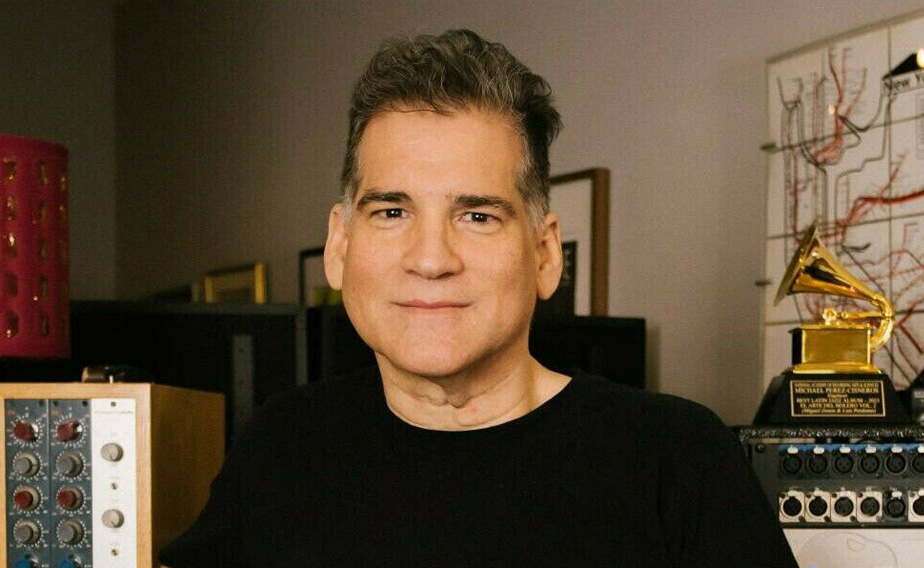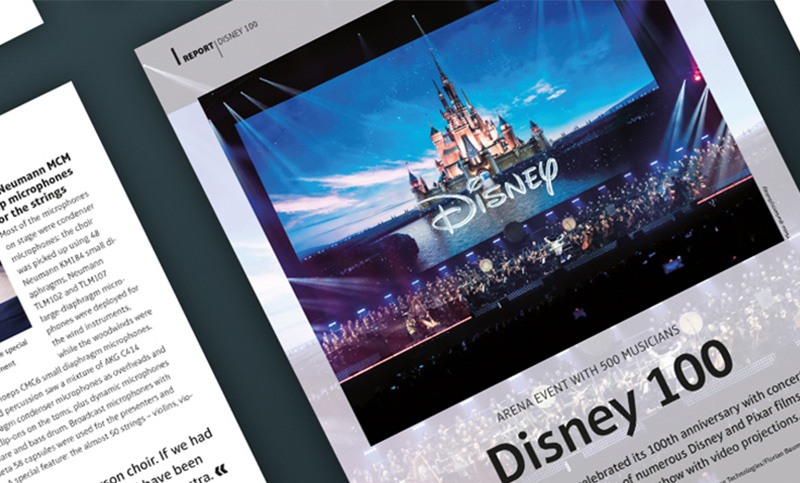-
Highlights
-
Products
-
Pyramix | Digital Audio Workstation
Ovation | Audio & Event Sequencer
ANEMAN | Audio Network Manager
Audio Tools
-
-
OEM Solutions
-
ZMAN RAVENNA/AES67
Success Stories
Studio Technologies Enhances ST 2110 Integration With Merging’s ZMAN Module
- November 25th 2024
ADI RAVENNA/AES67
Success Stories
ALSA RAVENNA/AES67
Success Stories
Comrex meets AES67 demands with a solution from Merging Technologies
- October 15th 2024
-
-
News
-
Merging to unveil Ovation 11 at ISE 2025 in Barcelona
- January 22nd 2025
Free Pyramix or Ovation Elements
with a new purchase of a Merging interface-
No end date currently
The Sennheiser Group at IBC 2024
- September 1st 2024
-
-
Sales
-
Support
-
Training
Resources
Tech Support
Downloads
-
-
Company
-
Contact Us
- Merging Technologies
- Route du Verney 4,
- 1070 Puidoux, Switzerland
- +41 (0)21 946 04 44
- General Enquiries
- OEM Enquiries
- Tech Support
Merging Technologies
What's Up?
-
Milestones
Ovation has made a name for itself in the AV industries for being a tool that can be used in any audio environment, from installation AV to operator driven events and spectacles.
With the emergence of new 3D rendering engines, Ovation brings ground breaking new features to enable complete immersive workflows by integrating with industry leading technology partners such as Flux Spat.
Ovation 10.1
Ovation 10.1 is now available. Unlike other upgrades within the same version number (e.g., from Ovation 8.0 to Ovation 8.1), this update requires new keys for both Native and Masscore users. Please refer to the section below for information on upgrade keys.
Licenses for Ovation 10.1
Ovation 10.1 (and Pyramix 14.1) require a new set of keys. If you are currently under an Annual Software Maintenance (ASM) subscription, updated keys have been sent to your mailbox or to your Merging sales partner (entitling you to a free upgrade). If you are not under ASM, we recommend contacting your sales partner to subscribe to ASM to benefit from the latest version with new improvements and features. If you are using an older version of Ovation, you can upgrade to Ovation 10.1 by combining an ASM subscription with an upgrade.
Ovation 9
New Features and Enhancements
Integration with Flux SPAT
3D engines typically work by sending separate elements to a processor (the renderer) that will “render” all elements into a custom speaker set.
This has the benefit of giving full freedom to the show designer to work with any mixture of:
- Objects (Audio + Metadata)
- Bus based audio (stereo, 5.1, 7.1, 22.2, etc…)
- Scene based audio (Ambisonic, for example)
While Ovation natively offers such powerful 3D rendering engine, Ovation is also able to seamlessly connect to Flux Spat (audio + custom mapped OSC metadata by Merging and Flux).

OSC Protocol (Send/ Receive)
OSC stands for Open Sound Control and is literally this!
This protocol brings the advantage of being simple to read and customize. It doesn’t limit control of a certain set of parameters.
Therefore more and more manufacturers are adopting this standard to allow their devices to be controlled by others or to control other devices.
As the ultimate show sequencer, Ovation 9 is able to orchestrate and receive OSC commands from anywhere.
Automation Recording (including OSC!)
Immersive live events also need rehearsals. Imagine turning up at a rehearsal with cues you have prepared and pre panned on your Pyramix ELEMENTS emulating the venue.
You now need to quickly play them and adjust them on the fly as the show requires and as fast as the director demands.
Ovation 9 allows you to record automation on the fly, directly into your cues for lightning fast workflows.
Ovation 8.0
New Features and Enhancements
Complete hybrid Channel Based & Ambisonic workflow
Ovation 8 includes a complete hybrid Channel Based/Ambisonic workflow, allowing for encoding, mixing, rotating and decoding Ambisonic signal directly in the mixing console. Ambisonic Decoders supported up to 7th order in Pyramix v12 and Ovation v8 with the b<>com integration within the Pyramix mixer.
- Ambisonic Strips and Ambisonic Groups of 3rd to 7th order are properly decoded if the VR Pack key is present
- Ambisonic Strips and Ambisonic Groups of 1st and 2nd order are always decoded even if the VR Pack key is not present
- Ambisonic Strips and Ambisonic Groups of 3rd to 7th order are decoded using a 2nd order decoder if the VR Pack key is NOT present
Mixer Improvements
- Bus matrix grid: the General Mixing Bus section of the mixing console can now be operated as a big Matrix Grid.
- New scroll: Added Mouse Wheel support in the mixing console
- Movable elements: VCA Strips and Group Strips can now be moved in the Mixer.
- Routing Presets: Pyramix v12 brings new Save/Load presets available within Mixing Console Routing Page.
- New Predefined Speaker Sets available
New “Playing Cues” window
New window view displaying a copy of all currently playing cues in the order of their fired time.
Interaction Rule improvement
Additional options are available in the Interaction Rules dialog
New Cues properties and options
Fire at Show Start, Copy/Paste and Replace Rules options and new ”Add Cue Shortcut” function
ANEMAN 1.2
The new ANEMAN 1.2 is mandatory to function with the above Pyramix/Ovation versions within your Horus, Hapi and/or Anubis ecosystem. Be aware that this new version has multicast (purple) AND unicast (blue) connections and you will need to check your ancient connection once this version is installed. For more details on unicast/multicast refer to this page on our knowledge base.
- MERGING+ANUBIS and ZOEM support: Use ANEMAN 1.2 to manage your MERGING+ANUBIS or ZOEM network connections.
- Support for Unicast: To complement ANEMAN’s Multicast support we’ve added the Unicast support in order to connect one source to one destination i.e. One-to-One.
- Discovery and Zone improvements: Better handling of the Devices discovery and Zone management
- New plugins support: Ross devices plugin support

Windows 10 October 2018 Update (1809) Support
This includes the Zombieload updates (Microarchitectural Data Sampling released May 14, 2019)
WARNING: Windows May 2019 Update 1903/19H1 not supported with MassCore
Merging is always eager to support the latest version of the operating system. With our Native and our MassCore versions. Please refer to our Windows 10 Update page on our knowledge base for important information.

Ovation 7.1
New Features and Enhancements
Mixer, VST Hosting now supporting VST3 plugins
Ovation 7.1 is now supporting VST3 plugins:
The VST3 plugins are known for their technological and creative advancements. Users can now benefit from: Improved performance, Resizable edit windows (when the plugin supports it) and multiple dynamic I/O’s as VST3 plugins are no longer limited to a fixed number of inputs and outputs.

Mixer, VST routing view available in the Plugin user interface
This new feature allows specific multitrack routing within the desired VST and VS3 plugin. This allows e.g. in a 5.1 strip to affect a desired plugin only on Left, Right, LeftSr and RightSr without no effect on Center and LFE channel. The delay compensation is automatically compensated.
Ovation 7.1 supports full Console automation, in addition to former Console Snapshot
The unique ability to edit a multitrack audio cue in Pyramix with one click (without Mixdown) has been enhanced by adding dynamic automation. Until now, static snapshots were already available with a glide (fade) to smoothly change the snapshot.
With Ovation 7.1, you can automate the cue in Pyramix. For example a panning movement in an immersive speaker environment can be corrected, fine-tuned and published as a cue into Ovation with the automation.
A user request has also been integrated; when clicking on an existing automated cue, it will show once the current snapshot TAB selected, and the actual automated parameters of that particular cue.
Ovation 7.1 Current Snapshot feature
Added auto-selection mode allowing users to select already automated items in a cue
UDP/IP Support
IP Communication has been extended to the User Datagram Protocol (UDP) support
Filtering General MIDI command option
A new On/Off option was added in order to control the velocity of a specific MIDI channel
Remote Controller Enhancements
Using a controller for Pyramix is an obvious way of working for some of our customers. They requested some more comprehensive and better integration, which we have implemented in Pyramix 11.1 with the following control devices:
- From SSL: Nucleus 2
- From AVID: PT Dock, S3 & S6
Please refer to our knowledge base for detailed information.
New Save Special as Ovation v7.0
Makes it possible to open an Ovation v7.1 Show from an Ovation v7.0
Ovation 7.0
audio networking milestones
3D workflows
The 3D engine now in Ovation is set to completely change the way AV installers and live events production staff will plan their coming projects. Flexible, enormously powerful and incredibly affordable is a combination never seen before in 3D and immersive sound for the AV industries.
Multiple, Multi-Speaker Rooms
Whether you are running an immersive show in a single environment, or creating a central engine for multiple simultaneous experiences (as you would for a museum), Ovation 7 has you covered with custom speaker positioning and virtually unlimited bus sizes.

3D-Render For Playback & Live Inputs
Mix audio playback and live inputs from your environment through the same engine and effects. Using the MassCore engine embedded in Ovation means that even with all of this processing you can still expect as low as 1.3 ms latencies from live In to Out.

3D Panning Interface With Snapshot Automation
Control source positioning with ease in the Ovation Panning tool. Move mono or multi-channel sources through your virtual environment with simple and effective tools.

Flux Verb Session
Merging Technologies is proud to announce that the industry acclaimed Flux Plugin team have partnered to offer their new Flux Verb Session Reverb in the Gold and Platinum Ovation packs. These VS3 reverbs are the perfect match for Ovation’s new 3 dimensional capabilities.

Pyramix 3D Sound Design / Content Creation
Not only does this new engine exist in Ovation, it also exists in our award winning digital audio workstation, Pyramix. As a Pyramix licence is integrated in each and every Ovation system, you will not only have the perfect play out tool but also the most comprehensive content creation tool for immersive audio projects.

Key Features
Multi-track Audio Playback
Ovation is simplistically a multi-track audio playout server. It might look as though Ovation has many competitors in the audio industry, but this similarity is only skin deep.
384 Audio Tracks per System
Even if your requirements aren’t even close to this, think of the safety of using a system with this much power overhead. Run multiple stereo and surround outputs with no worry about the potential of reaching the cap and always know that every single one will be time aligned to the sample.
Overlap Playback to Outputs
Ovation provides the ability to move far beyond the standard workstation limit of playing one sound per output. Able to sum as many layers of sound as needed to any output in the system, users can play back as many multi-track events as needed without any need for them to be linked or chased in any way.
Any File Type or Samplerate
Ovation is able to manage any type of audio file at any samplerate in a single show, without the need for any rendering process. This makes worry about last minute changes a thing of the past as any file brought to the stage will work without any hassle.
Sequenced or Random Access
Whether you want to play one scene after the other, or be able to display a number of sounds for random, user fired playback, Ovation has the solution. Using Timed and Standard Cue Lists, users are able to enjoy the usual “playlist” style views. But if you need to store Cues for instant “cart player” style attention, then Hot Key and Custom Cue Lists are able to be placed right alongside.
Professional Editing with Pyramix
Included in every Ovation system is one of the worlds most refined and flexible sound design tools, Pyramix Virtual Studio. Instantly send cues from Ovation into the Pyramix timeline to create complex and multi-layered compositions before sending them back into Ovation for playback, with absolutely no need for rendering at any point.
A Complete In-Line Mixing Console
The ultimate tool to optimize when and how you mix your show, Ovation’s VS3 mix engine provides all the tools and the power of the industry’s best mixing consoles in a virtual interface.
Mix Live Inputs with Playback
More and more AV installers around the world are realizing that a large format console doesn’t have to include a large footprint surface. Ovation’s mix engine has a low enough latency and more than enough power to easily mix live inputs from stage and playback channels from inside the show, allowing for an entire audio system to exist in a 2U box.
Save and Recall Scene Snapshots
Cues can contain more than just audio information. In any cue in the show, users can store any amount of mixer parameter information as well, making scene recall and audio playback a single event to fire.
Mix with MIDI HUI/Oasis/Eucon/RAP
The mix engine can be pre-programmed with snapshots, but can also be used in real-time with remote support for all the major brands’ protocols. Whether you are communicating with your controller using MIDI HUI, Oasis, Eucon or RAP, Ovation is the perfect virtual mixer.
VST and VS3 Plugin Support
Add your favourite plugins to any show and enjoy real-time effects that allows for show designers to bring new levels of interactivity between the playback system and performers on stage. Not having to “bounce” effects makes a world of difference to any show.
Optimized Show Control
Audio is only the beginning of the power in Ovation. From user interface design to interactivity programming, Ovation has what it takes to provide everything from an optimizing engine for huge arrays to a complete, in the box solution for smaller applications.
Interaction Rules
The logic programming in Ovation uses a simple, English language logic generator instead of specific cue types to affect interactivity within in the show. Able to affect any other cue in any cue list and make that effect conditional brings an immense amount of power in a very simple interface.
Control Protocol I/O
MIDI/MMC/MSC/MTC/LTC/9PIN/GPIO/TCP-IP/COM/Script-Batch. Able to control ovation fire controls as well as output to control other parts of the system, Ovation can easily be the hub of any AV install.
Dataton WATCHOUT sync
Synchronise individual WATCHOUT timelines with any number of Ovation cues simply by naming them the same. Enjoy sub-frame accuracy and road-tested stability using wired or wireless networking to connect to the AV industry standard for creative Video AV
Have a look at Dataton WATCHOUT
WebServer JavaScript UI
Via any web-enabled device, users can access all the commands of an Ovation show. With no need for an App, the interface appears in any web-browser. Users can even create branded designs using simple JavaScript commands!
Ovation for Broadcast
Live television productions are still very popular. Whether it is a game show, sporting event, or any other TV show in need of “on the fly” playout or show control, Ovation is the ultimate solution. Tried and tested in some of the most important and influential TV stations around the world, Ovation is more flexible and powerful than the competition and brings a new level of creativity to live-to-air television productions.
Show Templates
Even if your requirements aren’t even close to this, think of the safety of using a system with this much power overhead. Run multiple stereo and surround outputs with no worry about the potential of reaching the cap and always know that every single one will be time
Instant Playback
Ovation provides the ability to move far beyond the standard workstation limit of playing one sound per output. Able to sum as many layers of sound as needed to any output in the system, users can play back as many multi-track events as needed without any need for them to be linked or chased in any way.
Down-Mix and Mix-Minus in the Box
Enjoy the Ovation mix engine for broadcast applications. Able to sum playback information into surround and stereo buses at the same time while also providing an almost limitless amount of mix-minus buses to manage live broadcast inputs makes the Ovation the perfect audio hub for broadcast productions.
As-Played Logs
Generate exportable log files from each show and run a constant background log to make sure that users always have a record of what was played and when.
Support For Ross Vision Switchers / Overdrive
Use a wide range of the Ross Video production tools to completely control Ovation. Choose between simple firing controls for automated “cart” usage, or take full control of the virtual mix engine to provide mix-minus feeds using Ross’s RAP protocol.