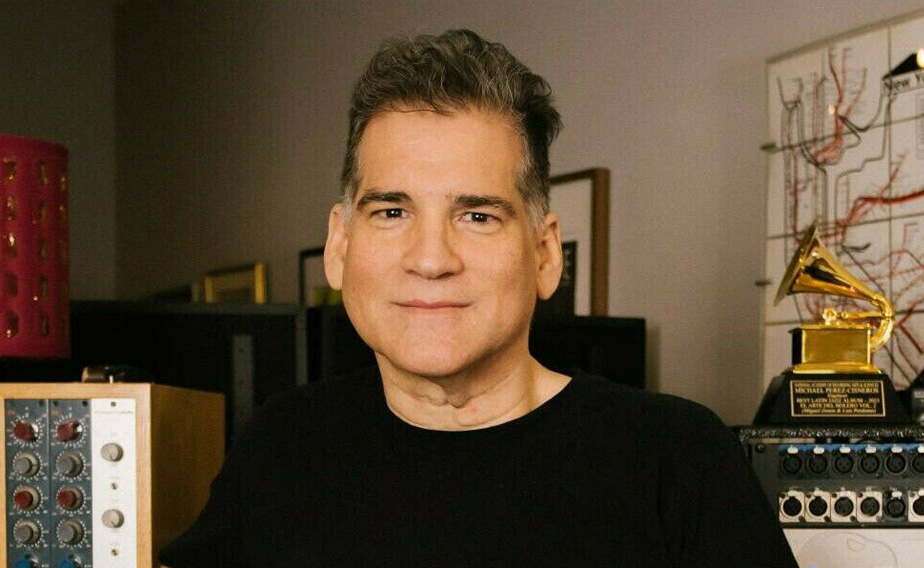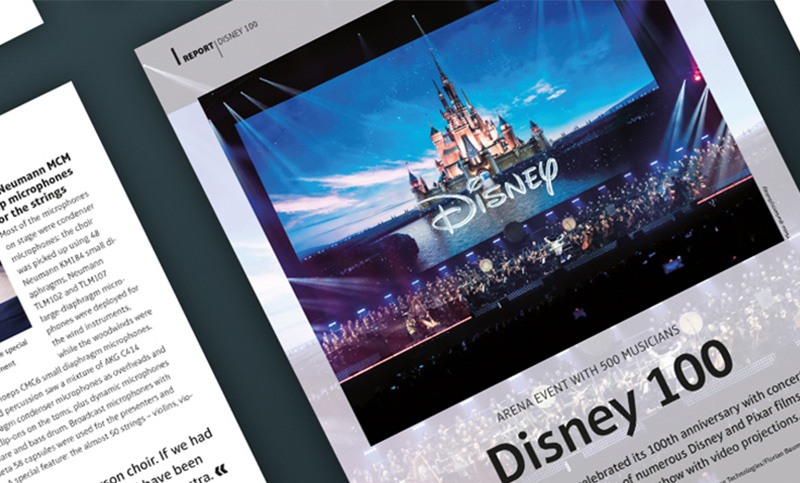-
Highlights
-
Products
-
Pyramix | Digital Audio Workstation
Ovation | Audio & Event Sequencer
ANEMAN | Audio Network Manager
Audio Tools
-
-
OEM Solutions
-
ZMAN RAVENNA/AES67
Success Stories
Studio Technologies Enhances ST 2110 Integration With Merging’s ZMAN Module
- November 25th 2024
ADI RAVENNA/AES67
Success Stories
ALSA RAVENNA/AES67
Success Stories
Comrex meets AES67 demands with a solution from Merging Technologies
- October 15th 2024
-
-
News
-
Merging to unveil Ovation 11 at ISE 2025 in Barcelona
- January 22nd 2025
Free Pyramix or Ovation Elements
with a new purchase of a Merging interface-
No end date currently
The Sennheiser Group at IBC 2024
- September 1st 2024
-
-
Sales
-
Support
-
Training
Resources
Tech Support
Downloads
-
-
Company
-
Contact Us
- Merging Technologies
- Route du Verney 4,
- 1070 Puidoux, Switzerland
- +41 (0)21 946 04 44
- General Enquiries
- OEM Enquiries
- Tech Support
Merging Technologies
What's Up?
-
Your passport to the networked audio world:
Unlock the power of your RAVENNA or AES67 hardware for any macOS audio software program.
The Merging Technologies RAVENNA/AES67 Virtual Audio Device (VAD) is intended for owners of any RAVENNA and/or AES67 device, who are on macOS. The VAD installer and documentation can be found here.
- Owners of a Merging networked device (Anubis, Hapi or Horus, needs to be on the network) or a Neumann device (MT 48, needs to be on the network) get access to the additional features of the Premium version, without need for any additional key. Just having a Merging/Neumann device on the network will automatically enable the Premium mode for VAD (no need to purchase a VAD Standard or Premium key).
- Owners of a non-Merging RAVENNA/AES67 networked device can purchase a key to activate VAD. There are two versions available: VAD Standard and VAD Premium.
- The Merging Technologies VAD Premium RAVENNA/AES67 driver is Dolby Atmos Renderer v5 compliant, making it the most compact and cost efficient solution for creators. Step by step guide available here.
- The latency can be set to:
- 1ms, 48 samples (AES67)
- 4ms, 192 samples
- 6ms, 288 samples
- 10ms, 480 samples Note: effective latency depends on Application buffer size
- Numbers of inputs and outputs available:
- 64 I/O @ 1fs (44.1kHz / 48kHz) Note: The number of I/Os could be less if the application does not support these numbers
- Supported sampling rates:
- 44.1kHz / 48kHz only
- The Virtual Audio Device can be used as default Audio Device and System Device.
- It is recomended to follow our macOS system configuration guide.
Want to try first?
If you wish to test VAD Standard before your purchase, you can request a 15 day trial here
Note for companies
if you want to specify your VAT number, you can do the purchase directly on our shop where you will find the optional TVA Number field in the cart
- Dolby Atmos Renderer v5 compliant.
- The latency can be set to:
- 0.33 ms, 16 samples
- 0.67 ms, 32 samples
- 1 ms, 48 samples (AES67)
- 1.33 ms, 64 samples
- 2.67 ms, 128 samples
- 4 ms, 192 samples
- 6 ms, 288 samples
- 10 ms, 480 samples Note: effective latency depends on Application buffer size
- Numbers of inputs and outputs available:
- 128 I/O @ all sampling rates Note: The number of I/Os could be less if the application does not support these numbers
- Supported sampling rates:
- 44.1kHz / 48kHz
- 88.2kHz / 96kHz
- 176.4kHz / 192kHz
- 352.8kHz(DXD) / 384kHz
- DSD64, DSD128, DSD256
- The Virtual Audio Device can be used as default Audio Device and System Device.
- It is recomended to follow our macOS system configuration guide.
Want to try first?
If you wish to test VAD Premium before your purchase, you can request a 15 day trial here
Note for companies
if you want to specify your VAT number, you can do the purchase directly on our shop where you will find the optional TVA Number field in the cart